Wink vs Canva
In the advanced era, there is no single day where you don’t interact with the graphical pictures or videos. If you are a social media influencer, editing tools for photos and videos are essential for you. Let’s compare the two popular apps, Wink vs Canva which is best for normal and professional use.
What is Canva
Canva was founded in Australia on 1 January 2013. Canva is the most advanced graphic design tool that is used for creating presentations, social media graphics, and infographics. Like Picsart, It provides different templates and tools for designing the borders of the presentations and profile covers. This platform provides premium features and functionalities for photo and video editing.
Detailed Comparison of Wink vs Canva
Wink and Canva are the two most important platforms for making your photos and videos more unique and professional. Each platform contains a wide range of features and tools and each has its unique professionality. In this detailed comparison by WinkGeeks, we will give you a close look at Wink and Canva, highlighting their differences.
| Feature | Wink | Canva |
| Purpose | Photo and video editing | Versatile design tool for graphics, presentations, and social media posts. |
| Features | Basic photo editing tools | Templates, stock photos, fonts, customizable design elements |
| Collaboration | Limited | Excellent for teams |
| Templates | Fewer available | Extensive library of professionally designed templates |
| Pricing | Free with in-app purchases | Free with paid plans for additional features |

Interface and Ease of Use

Wink: The Wink photo and video editing app is known for its user-friendly interface with an intuitive layout that prioritizes ease of use and a wide range of editing features. It provides a home screen feature in which a navigation bar and icons are represented.
Canva: Canva provides a minimalist interface that is easy to navigate, making it unique for the user who prefers simplicity and ease of use. Canva contains some functionalities and pre-made templates that help the user create their editing more professionally and design quickly.
Editing Tools and Design

Wink: With its powerful tools and effects, wink apk offers a wide range of features for editing captures and reels. It also contains some AI effects and filters. Additionally, Wink also contains background removal, collage making, audio editing, and trimming and transition tools.
Canva: Canva focuses on graphic designing and other photo editing options like cropping, resizing, and filters. Canva can provide premade templates, custom layouts, and animations.
Moreover, Canva has a versatile variety of templates, graphics, and fonts which allows editing to make professional designs of social media posts and presentations. If you want to advanced level of color grading then Snapseed is the best option on the playstore.
Premade Templates
Wink: The wink photo and video editing contain a limited range of premade templates to design the content. Some templates are used to design Facebook profiles and postures and some are used to post Instagram reels and Twitter. Whether for social media, projects, or events, these templates provide a foundation for high-quality resolution.
Canva: Canva also offers a broad range of premade templates for various needs. Canva also provides business card templates which is very helpful for job seekers. Additionally, Canva also provides invitation card templates for wedding events and parties. All of these templates can easily be customized according to your needs.
Read Also: Alternatives of Wink
Sharing Options
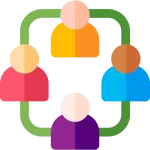
Wink: Wink is also known for its sharing features in which user can share their work, data, and chat. Wink also supports voice and video calls and it also provides a personal way to connect. Additionally, wink also provides their user a security in which they ensure safety features for the user such as blocking and reporting.
Canva: Canva allows its users to share their designs on the social media platform. It also offers a seamless integration with popular social channels. Moreover, Canva features also make it easy for the teams to work together in real time, which is easy to manage in businesses and organizations.
FAQs – Frequently Asked Questions
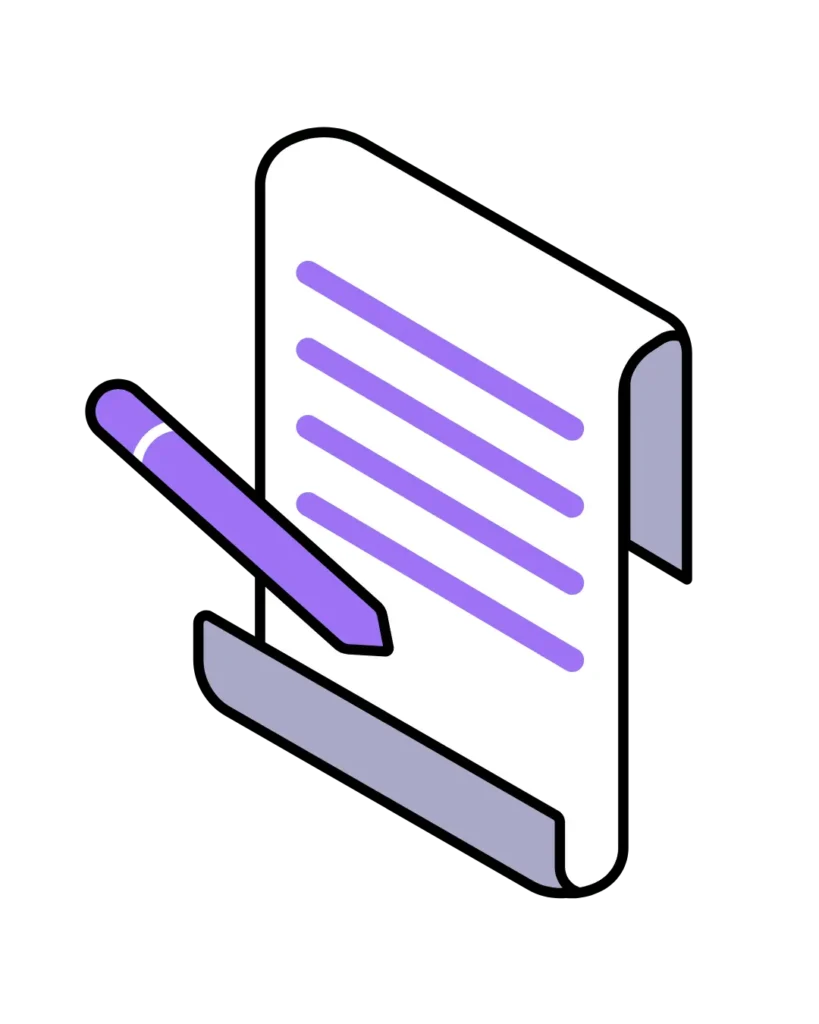
Final Words
In the comparison of Wink and Canva, the right choice depends upon your needs and preferences. If you are looking for a broad editing platform with advanced tools and features then Wink may be fit for your need. On the other hand, if you are looking for simplicity and ease of use then you can use Canva which offers a user-friendly interface and a broad variety of templates. Regardless of your choice, Wink and Canva both are powerful tools that creatively help their user.







