Wink App vs Snapseed: Best Filters and Effects for Quick & Professional Edits
Photo editing apps have completely changed the way we enhance images. Whether you’re a casual user or a social media enthusiast, having the right editing tool can make all the difference or can lead to the chance of getting higher engagement. Wink App and Snapseed are two of the most talked-about apps in the photo editing world. But which one is better when it comes to filters and effects? Let’s find out!
Wink App vs Snapseed: What’s the Difference?
Before diving into filters and effects, let’s get a quick overview of both apps:
- Snapseed (by Google) is a powerful, professional-grade editor with a wide range of editing tools. It offers quick edits, advanced filters, professional replication using QR codes, and non-destructive editing, making it perfect for both beginners and experienced photographers.
- Wink App focuses more on AI-powered filters, beauty retouching, and one-tap enhancements. It’s ideal for social media users who want stylish, trendy edits with minimal effort.
Now, let’s compare their best filters and effects to see which one suits your editing style.
Snapseed: Quick & High-Quality Edits
Snapseed is known for its powerful yet easy-to-use editing tools. Here are some standout filters and effects:
Vintage & Grainy Film
If you love classic, retro-style edits, Snapseed’s Vintage and Grainy Film filters add a timeless feel to your photos. They create a warm, nostalgic look that’s perfect for artistic shots.
Drama & HDR Scape
Want to add intense depth and contrast to your images? The Drama and HDR Scape effects make your photos look bold and eye-catching, ideal for landscapes and street photography.
Portrait & Glamour Glow
For those who love flawless selfies, Snapseed’s Portrait and Glamour Glow effects enhance skin tones while keeping the edits natural and professional.
Selective Adjustments & Brush Tool
Unlike most apps, Snapseed lets you apply filters to specific areas of an image using the Selective tool. This gives you precise control over brightness, contrast, and saturation in different parts of your photo.
Instant Editing using Snapseed QR Codes
Snapseed’s QR code feature allows users to apply saved presets instantly with just a scan of the QR code, making complex edits effortless. You can explore a variety of custom filters and presets on snpseed.in to enhance your images in seconds, where you can find custom filters to elevate your edits instantly!
Read also: Alight Motion Mod APK Download Latest version
Wink App: AI-Powered Filters for Trendy Edits
Wink App is all about fast, fun, and stylish edits. Here’s what makes its filters stand out:
AI-Powered Beauty Filters
Wink’s AI retouching tools automatically smoothen skin, remove blemishes, and adjust the lighting to give you a perfect Instagram-ready look in seconds.
Cinematic & Aesthetic Presets
If you’re into moody, film-like effects, Wink’s cinematic filters instantly transform your photos into visually striking masterpieces.
Neon & Glitch Effects
For a more futuristic, edgy style, Wink’s neon glow and glitch effects add a unique touch to your pictures, making them stand out on social media.
One-Tap AI Enhancements
Wink is designed for users who want quick edits without much manual work. With one-tap enhancements, it automatically improves exposure, sharpness, and color balance.
Read also: How to Download Spotify Songs for Offline Listening
Which One Should You Choose?
The choice between Snapseed and Wink App depends on your editing needs:
- If you want quick, high-quality, professional edits, go for Snapseed. It offers greater control, advanced tools, and realistic filters.
- If you prefer AI-powered effects, beauty filters, and one-tap enhancements, the Wink App is the better choice for social media-friendly edits.
Both apps have their strengths, so it all comes down to what style of editing you prefer!
FAQs – Frequently Asked Questions
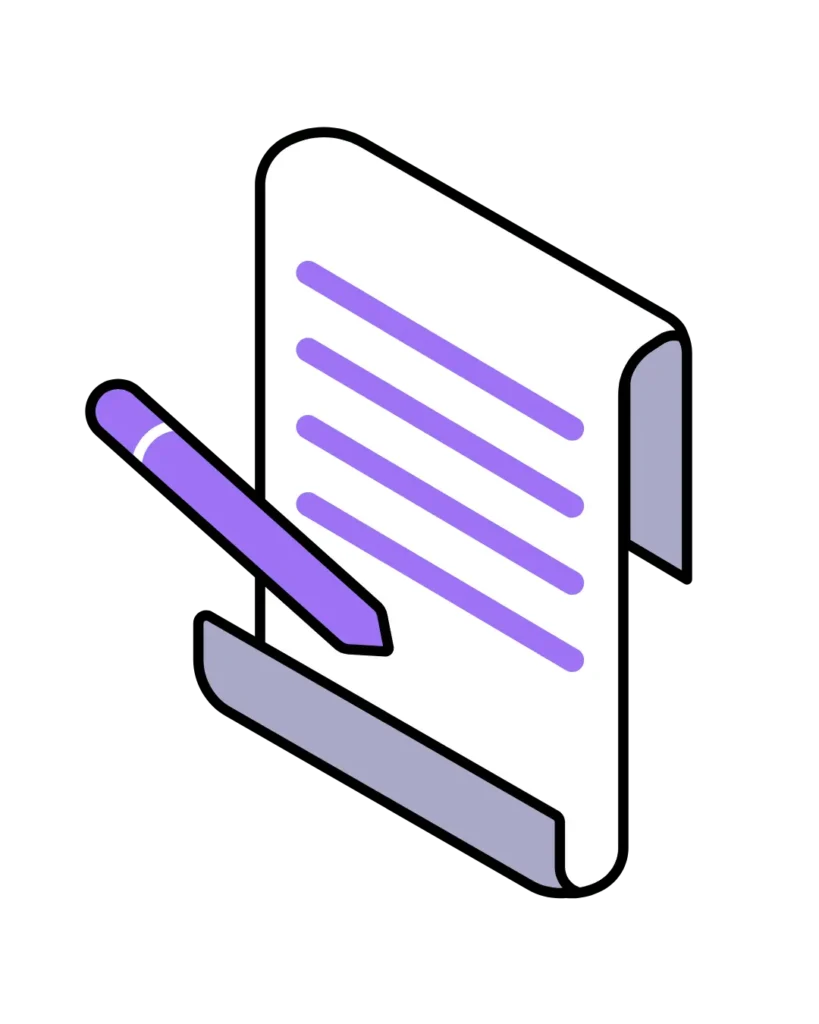
Final Words
Whether you’re into detailed editing or quick AI-powered enhancements, both Snapseed and Wink App offer fantastic tools to make your photos look amazing.
So, which app do you prefer? Let us know in the comments! 🚀







