How to Download Spotify Songs for Offline Listening: A Complete Guide
Spotify allows you to listen to millions of songs, but sometimes, you may not have an internet connection. Whether you’re traveling, working out, or in an area with poor signal, downloading songs for offline listening can be a lifesaver. In this guide, we’ll show you how to download Spotify songs for offline listening for both free and premium users, along with tips to manage your offline playlists effectively.
Can You Download Spotify Songs Without Premium?

The offline download feature is mainly available for Spotify Premium users, but there are some limited options for free users as well.
Premium Users:
- Can download albums, playlists, and podcasts for offline listening.
- Can listen without ads.
- Have higher audio quality settings for downloads.
Free Users:
- Cannot download songs or albums.
- Can only download podcasts for offline listening.
- Must listen to music with ads when online.
Also Read: Spotify Unblock | Easy Tricks to Listen Anywhere.
How to Download Songs on Spotify (For Premium Users)
If you have a Spotify Premium account, you can easily download music for offline use. Follow these steps:
Step 1: Make Sure You Have a Premium Subscription
- Open the Spotify app on your device.
- Tap on Settings (gear icon in the top-right corner).
- Scroll down to Account and check if it says Spotify Premium.
If you don’t have Premium, you need to subscribe to access downloads.
Step 2: Connect to Wi-Fi
Downloading songs requires an internet connection. To save data, connect to Wi-Fi before downloading.
Step 3: Select a Playlist or Album
- Open the Spotify app.
- Navigate to the playlist, album, or podcast you want to download.
- Tap the Download toggle (downward arrow icon).
- Wait for the songs to download. A green arrow will appear next to downloaded tracks.
Step 4: Enable Offline Mode (Optional)
If you want to ensure Spotify only plays downloaded songs:
- Go to Settings.
- Scroll to Playback.
- Turn on Offline Mode.
Now, Spotify will only play your downloaded content, preventing data usage.
Read also: Xender APK Download Latest Version For Android
How to Download Podcasts (For Free and Premium Users)

Podcasts can be downloaded without Premium, making them a great option for offline listening.
- Open Spotify X and go to the Podcasts section.
- Select a podcast episode.
- Tap the Download button (downward arrow).
- The episode will save to your Library under Downloads.
Check also: Wink MOD APK
Managing Offline Downloads: Best Practices
1. Free Up Storage Space
Spotify downloads can take up a lot of space. To check storage usage:
- Go to Settings > Storage.
- See how much space Spotify downloads are using.
- Delete old downloads to free up space.
2. Adjust Download Quality
Higher quality means better sound but takes up more space. To change quality:
- Go to Settings > Audio Quality.
- Under Download, select Normal, High, or Very High.
- Lower quality to save storage space.
3. Remove Downloads You Don’t Need
If you’re running out of space, remove old downloads:
- Open the playlist or album.
- Toggle off the Download switch.
- The songs will be removed from storage.
4. Keep Downloads Updated
Spotify removes downloads if you don’t go online for 30 days. To keep them:
- Open the Spotify app at least once a month while connected to the internet.
5. Organize Your Playlists for Offline Use
- Create a dedicated offline playlist for travel or workouts.
- Use folders in your Library to keep things organized.
Common Problems and How to Fix Them
1. Songs Won’t Download
- Ensure you have a Premium subscription.
- Check if you have enough storage.
- Restart the Spotify app and try again.
- Reconnect to Wi-Fi.
2. Downloads Disappeared
- Ensure you go online at least once a month.
- Check if Spotify was updated or reinstalled (this removes downloads).
- Make sure you haven’t switched accounts.
3. Spotify Says “Offline” Even When Connected
- Go to Settings > Playback and turn off Offline Mode.
- Restart your device and check your internet connection.
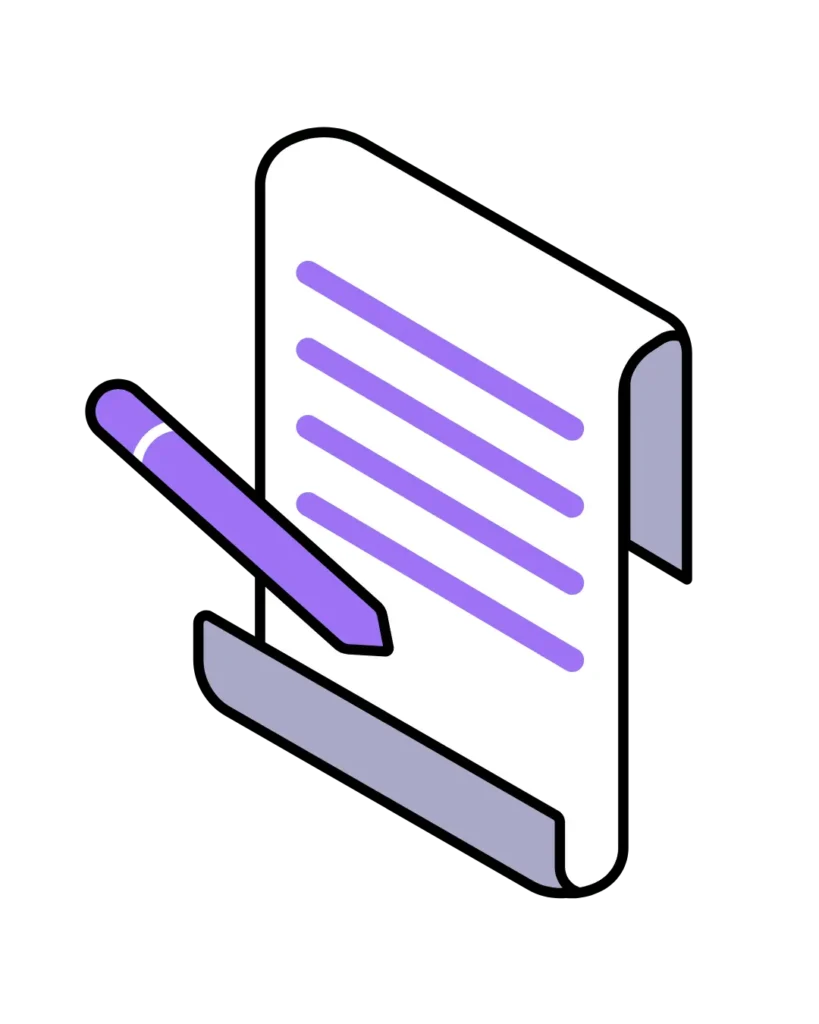
Final Words
Downloading Spotify songs for offline listening is a great way to enjoy music without using data. Premium users can download entire playlists and albums, while free users can still access offline podcasts. By following the steps above, you can manage your downloads, save storage space, and troubleshoot common issues. Start downloading your favorite tracks today and enjoy music anywhere, anytime!





