How to enhance video quality in wink
Today, enhancing the video quality is essential in every professional-looking content. Wink is also famous for editing videos with wider features and awesome editing tools and also because of its user-friendliness. Although making high-quality videos is fundamental, you can enhance video quality in wink to make it more attractive. Wink makes it easy to enhance the video quality into high-quality and polished clips.
What is video enhancement?
Before moving towards the steps of enhancing the video quality, we need to understand what video enhancement is. Video enhancement is used to improve visual clarity, color accuracy, and sharpness, and a few other things are included in it for a better representation of the video.
Video enhancement also performs some tasks which include noise reduction, sharpening, color correction, and contrast adjustment.

Steps To Enhance Video Quality
Step 1:
- The first important thing is that the user has to select the desired video file in the application.
- This option is achieved when you go to the menu button and select the import option and you can easily take the file which you want to edit from your storage device.
Step 2:
- When video is imported from the storage file now the users go to the different options of enhancement features.
- This will depend on the preference and needs of the users which they want in it.
- Wink Mod Apk will provide its users a toolset, color correction, noise reduction and special effects.
Step 3:
- Users select the option of enhancement by tool options or apply it to the video directly.
- Users can accurately apply the wink effects to the video which is quickly and efficiently.
Step 4:
- Before you confirm the video enhancement you can watch the preview of the video which also allows its users to change the quality of the video.
- This helps the user in initial settings and which helps them to achieve the desired results.
Step 5:
- When they realize the more enhancement they can stop and participate in the process of enhancing the video and after this you can save the enhanced video as your file.
- Wink contains many export options with features and there is also a possibility of file format and format quality ranges.
Tips for Effective Video Enhancement
We have some tips which helps its users for the better enhancement of the video which are discussed below:
- The users can easily play with dark and light color grading to give your video a unique look.
- Video enhancement will maintain the unity of your video so that the user can enjoy and have a pleasant feeling about watching the movies.
- This will contain some elements which create some effects to make your clips more interesting.
- Users have the opportunity to minimize the noise in the background which takes some steps to improve the quality of the sound.
- Users can also try some experiments with the effects in which you can add sound and movement in the video.
- Users can take the review of their friends by enhancing the video quality and they can also fix the errors of the clips.
Do you know: You can also remove watermark from the videos by using wink.
Mistakes to Avoid
Overediting: If it is necessary that the video is augmented then on the other side it is also necessary to ensure that the enhanced video quality is not overedited. Most of the editing tools, effects will end up dangerous which give them look like artificial and blurred video.
Skip audio enhancement: The improvement of video quality is not the merely visual aspect; you can also remove the unwanted sound from the clips. It helps you to balance the audio and gives its users a pleasant listening experience.
Ignoring white balance: The white balance may create the colors in the clip which will also affect the quality of the video. By applying the white balance it will be possible to preserve the exact colors and therefore have necessary visual fidelity.
Forget to save: There is a lack of saving the file is to be called as the disaster of the recovery which may cause the big data loss. Updating copies of the work is impossible to avoid because it will protect you from the sudden problems and the biggest is that it is saved.
Read More: Wink vs Remini
FAQs – Frequently Asked Questions
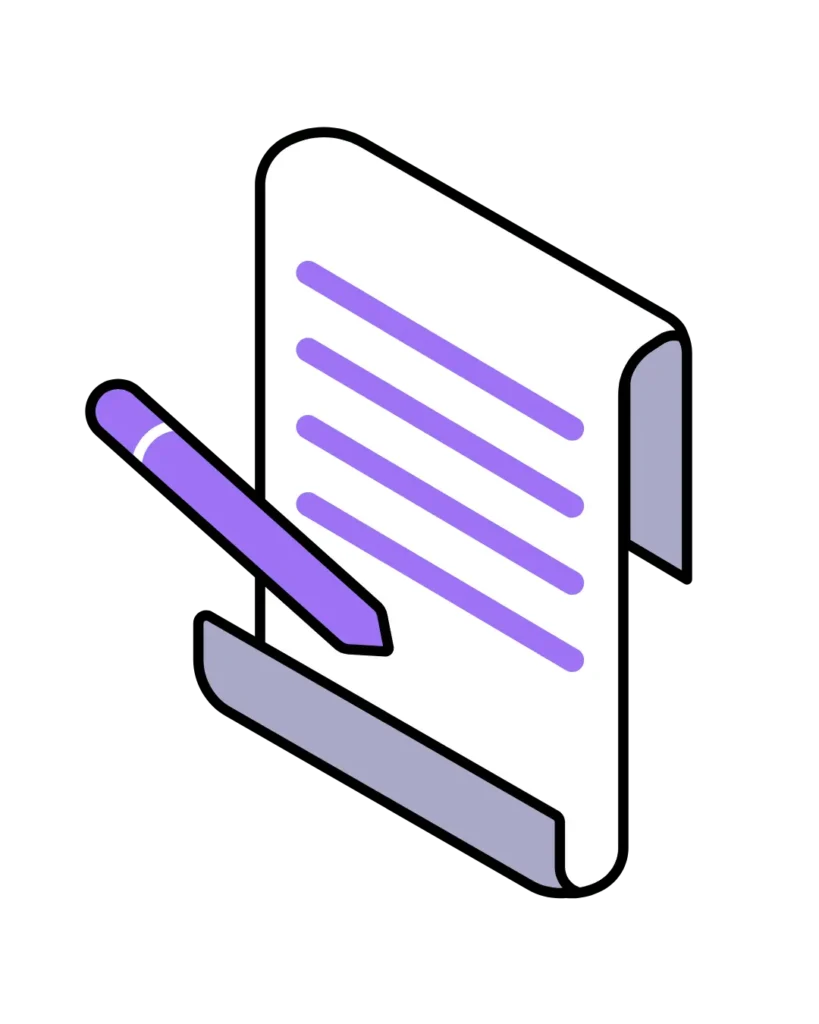
Final Words
Wink retouching tool will enhance the video quality in a very nice and constructive way that will give you a chance of some art work. After knowing the features of wink you can easily reduce the noise, enhance the video quality, improve resolution into the professional quality content which becomes more attractive to the users of wink. Users can also use the AI features of wink which also helps you in giving a different and unique look of the clips and images.







